
How to Delete Instagram Account
Table of Contents

How to Delete an Instagram Account
Instagram is one of the most popular social media platforms, with millions of users worldwide. However, there may come a time when you decide to step away from it permanently. Whether it’s for privacy concerns, social media detox, or just wanting a fresh start, deleting your Instagram account is a straightforward process. In this guide, we’ll walk you through everything you need to know about deleting your Instagram account, including how to back up your data and what happens after deletion.
Understanding Instagram Account Deletion vs. Deactivation
Before proceeding, it’s important to understand the difference between deleting and deactivating your Instagram account.
- Deletion: This is a permanent action. Once deleted, all your photos, videos, followers, and messages are gone forever.
- Deactivation: This is temporary. Your profile disappears from Instagram, but all your data remains intact, and you can reactivate it anytime by logging back in.
If you’re unsure about permanently leaving Instagram, deactivation might be a better option for you.
Things to Consider Before Deleting Your Account
Before hitting the delete button, consider these points:
✔ Backup your data: Your photos, videos, messages, and stories will be permanently deleted. If you want to save them, download your Instagram data beforehand.
✔ Inform your contacts: If you have close friends or followers who regularly interact with you, let them know you’ll be deleting your account.
✔ Impact on linked accounts: If your Instagram is linked to Facebook or other apps, deleting it may affect your login access to those services.

How to Download Your Instagram Data Before Deleting
To ensure you don’t lose your important content, follow these steps to download your data:
- Open Instagram and go to Settings.
- Tap on Security > Download Data.
- Enter your email address and tap Request Download.
- Instagram will email you a link to download your data within 48 hours.
Step-by-Step Guide how to delete Instagram account Permanently
Using the Instagram Website
- Open a web browser and go to the Instagram account deletion page.
- Log in to your account.
- Choose a reason for deletion from the dropdown menu.
- Re-enter your password.
- Click Delete Account.
Instagram will keep your data for 30 days before permanently deleting it.
Using the Instagram Mobile App
Currently, Instagram does not allow users to delete accounts directly from the app. Instead, you’ll be redirected to the web version to complete the process.

What Happens After Deleting Your Account?
✔ Your profile, photos, videos, and followers will be permanently erased after 30 days.
✔ Your messages will disappear, but people you’ve chatted with may still see past messages.
✔ You won’t be able to use the same username for a new account immediately.
Alternative: How to Temporarily Deactivate Your Account
If you just need a break, here’s how to deactivate your Instagram account instead of deleting it:
- Log in to Instagram via a web browser.
- Click Edit Profile.
- Scroll down and click Temporarily Disable My Account.
- Choose a reason and enter your password.
- Click Deactivate Account.
To reactivate, simply log back in.
What to Do If You Can’t Delete Your Instagram Account
If you’re facing issues deleting your account, try:
- Resetting your password if you can’t log in.
- Clearing your browser cache and trying again.
- Contacting Instagram Support.
How to Remove Instagram-Linked Accounts Without Deleting
If you just want to disconnect Instagram from Facebook or other services:
- Go to Settings > Accounts Center.
- Select Accounts & Profiles.
- Remove the linked account.

Privacy Concerns: How to Stay Safe Online Without Deleting Instagram
If privacy is your main concern but you don’t want to delete your account, try:
✔ Setting your profile to private.
✔ Blocking or removing unwanted followers.
✔ Turning off activity status and read receipts.
✔ Limiting who can message or tag you.
Conclusion:
How to delete instagram account:
Deleting your Instagram account is a significant decision. If you’re sure about leaving permanently, follow the steps carefully and back up your data first. However, if you just need a break, deactivating might be a better choice. Whatever you decide, make sure it aligns with your privacy and digital well-being needs.
FAQs
1. Can I recover my Instagram account after deleting it?
No, once deleted, your account cannot be recovered.
2. How long does it take for Instagram to delete my account permanently?
It takes 30 days for Instagram to permanently remove all your data.
3. Can I delete my Instagram account without logging in?
No, you must log in to delete your account.
4. What happens to my messages after I delete my account?
Your messages will be deleted, but the recipients may still see past messages.
5. Can I create a new Instagram account with the same email after deletion?
Yes, you can use the same email, but your old username might not be available.
GET IN TOUCH

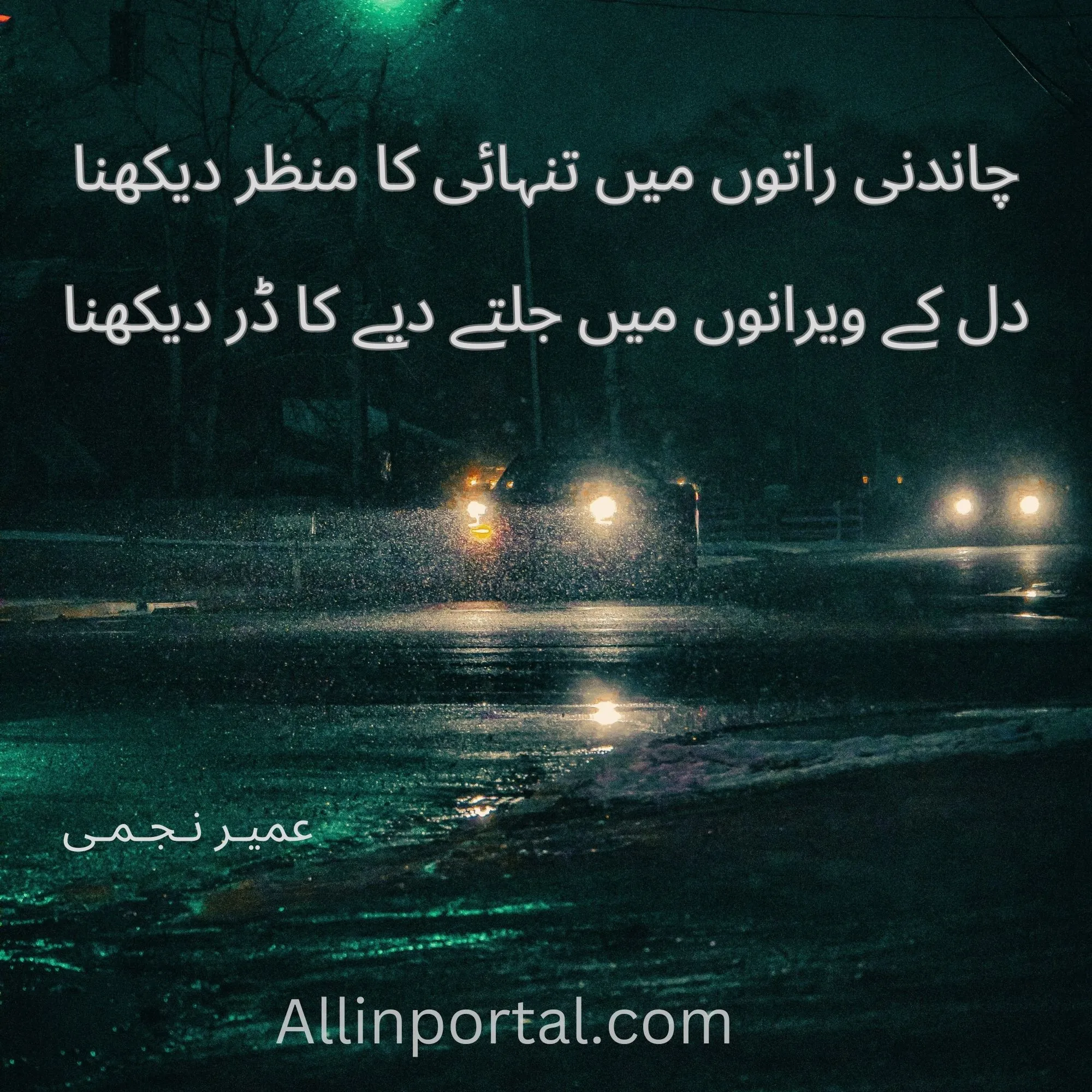



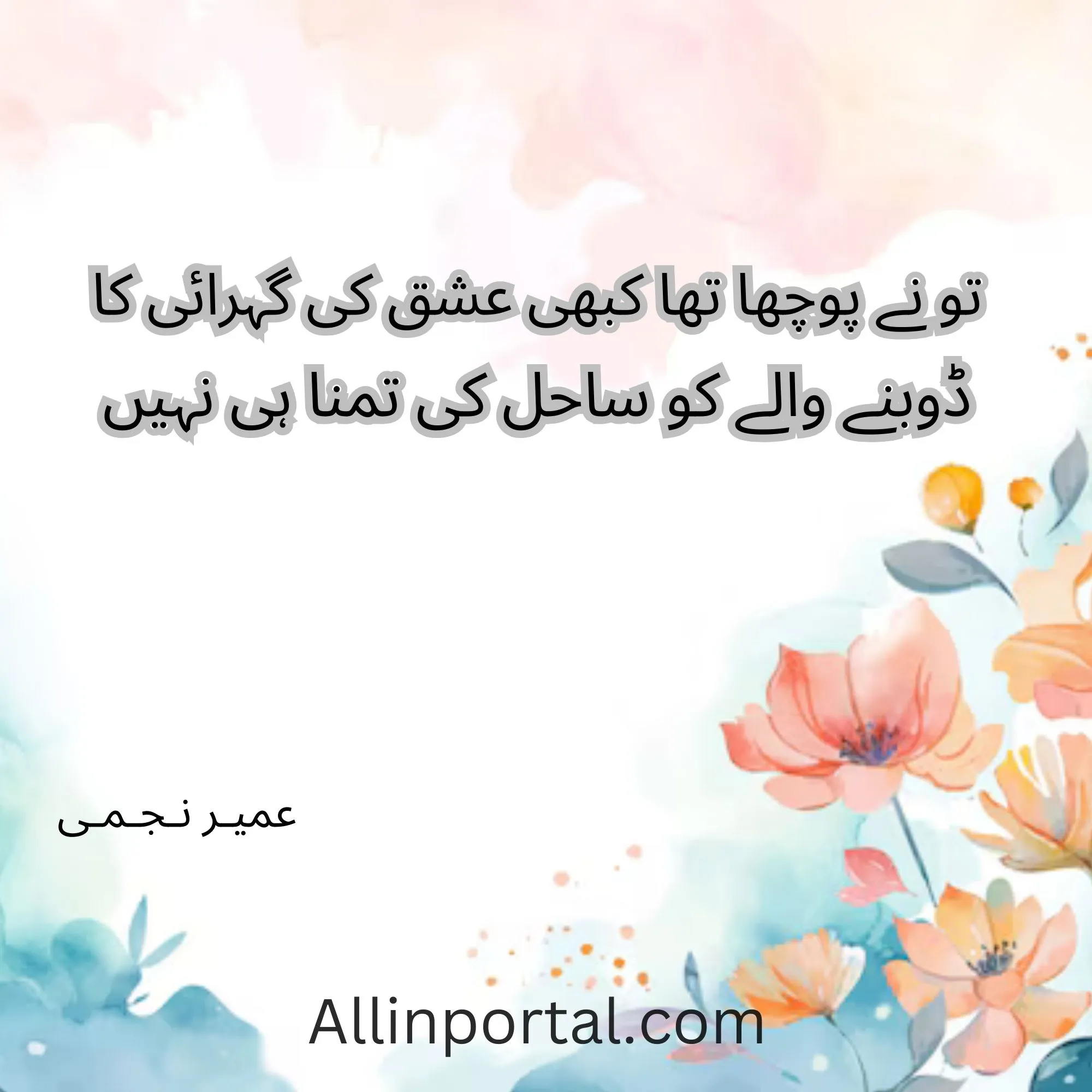
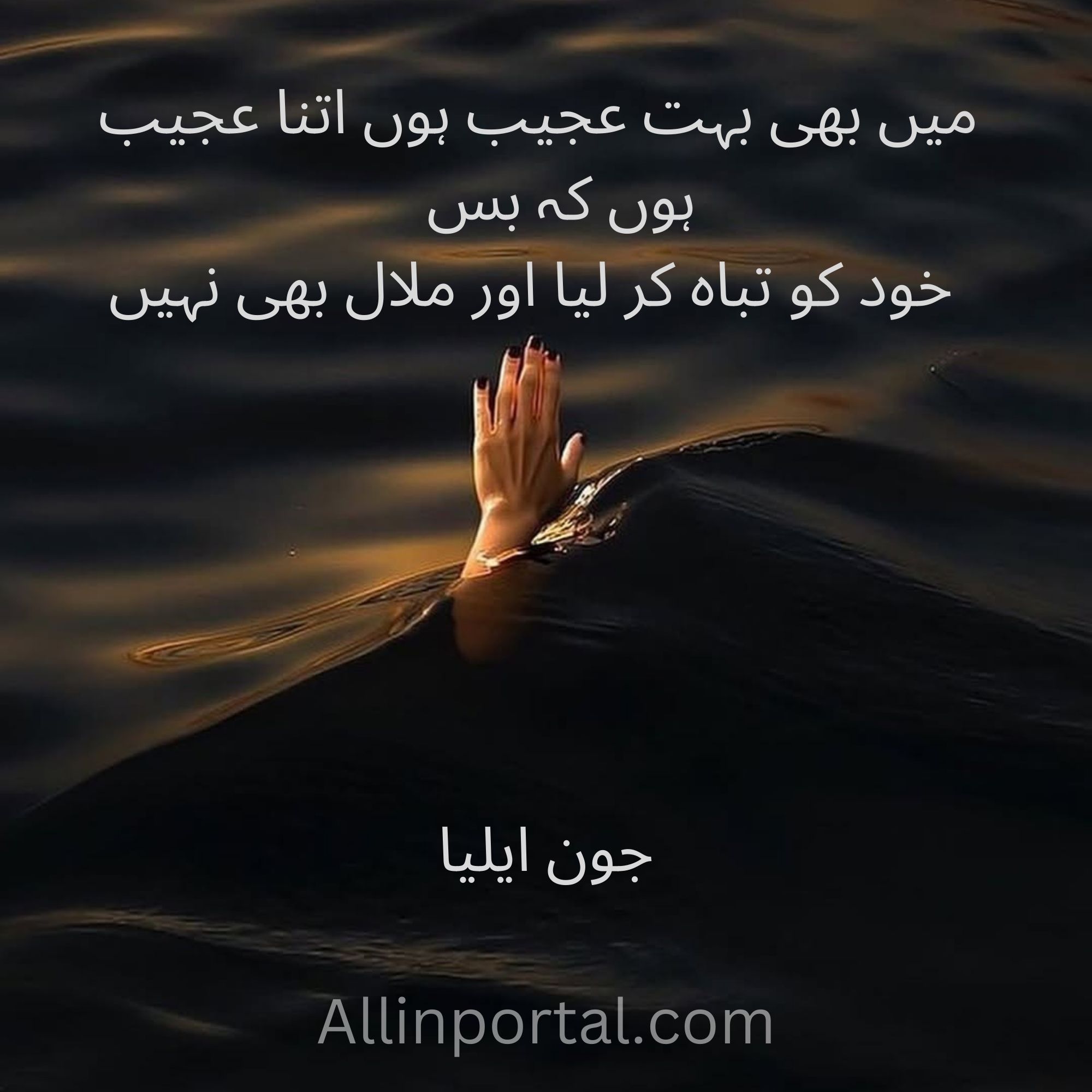








Comments (2)
canada gst relief payment february 2025says:
April 5, 2025 at 9:24 pm[…] canada gst relief payment february 2025 […]
casino en lignesays:
May 21, 2025 at 3:25 pmHi there to all, how is all, I think every one is getting more from this website,
and your views are fastidious designed for new people.
casino en ligne
Its like you read my mind! You appear to understand a lot about this,
such as you wrote the ebook in it or something.
I feel that you can do with some % to force the message home a little bit, but instead of that, this is excellent blog.
A fantastic read. I will certainly be back.
casino en ligne francais
Oh my goodness! Incredible article dude! Many thanks, However I am experiencing issues with your
RSS. I don’t understand why I can’t join it. Is there anybody else
having the same RSS problems? Anyone who knows the solution can you kindly respond?
Thanks!!
casino en ligne
A motivating discussion is definitely worth comment.
I think that you need to publish more about this issue,
it might not be a taboo subject but typically folks don’t discuss these subjects.
To the next! Kind regards!!
casino en ligne
Hey there! I just wish to offer you a big thumbs up
for your excellent information you have got here on this post.
I will be coming back to your web site for more soon.
casino en ligne
Have you ever thought about publishing an e-book
or guest authoring on other blogs? I have a blog
centered on the same subjects you discuss and would really like to have you share some stories/information.
I know my viewers would enjoy your work. If you’re even remotely interested, feel free to shoot
me an email.
casino en ligne
Hello, everything is going well here and ofcourse every one is sharing facts, that’s genuinely good,
keep up writing.
casino en ligne
Sweet blog! I found it while searching on Yahoo News. Do you have any suggestions on how to
get listed in Yahoo News? I’ve been trying for a while but
I never seem to get there! Many thanks
casino en ligne
Hello there! This is my 1st comment here so I just wanted to give a
quick shout out and tell you I genuinely enjoy reading your posts.
Can you recommend any other blogs/websites/forums that go over the same subjects?
Thank you so much!
casino en ligne
Thanks for sharing your thoughts about sss. Regards
meilleur casino en ligne